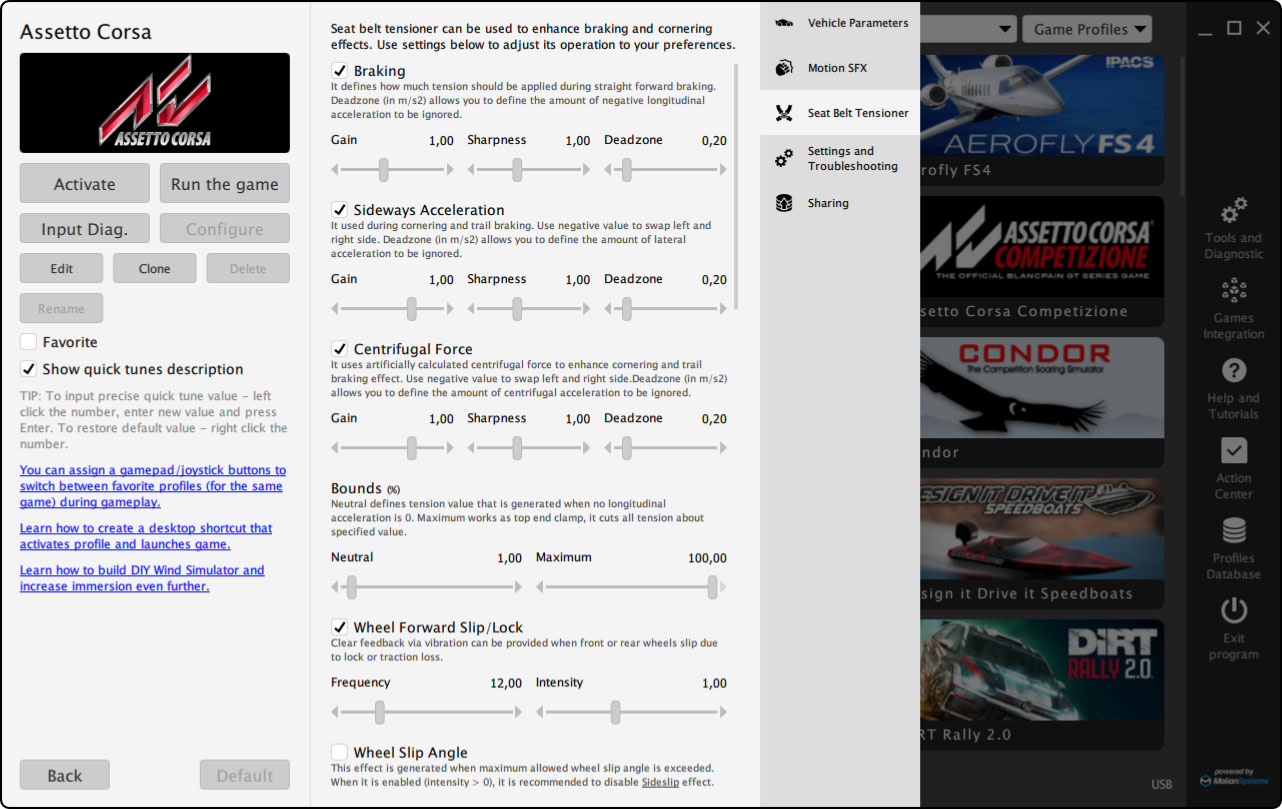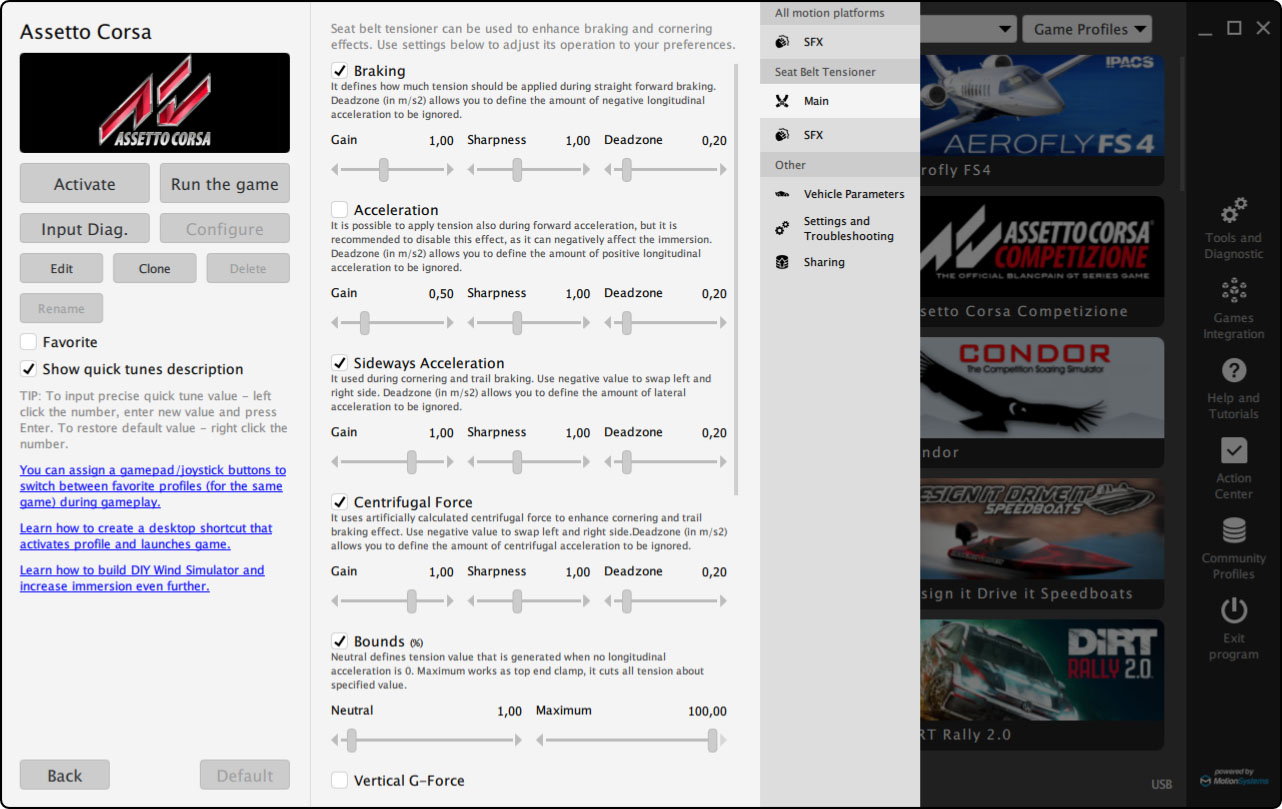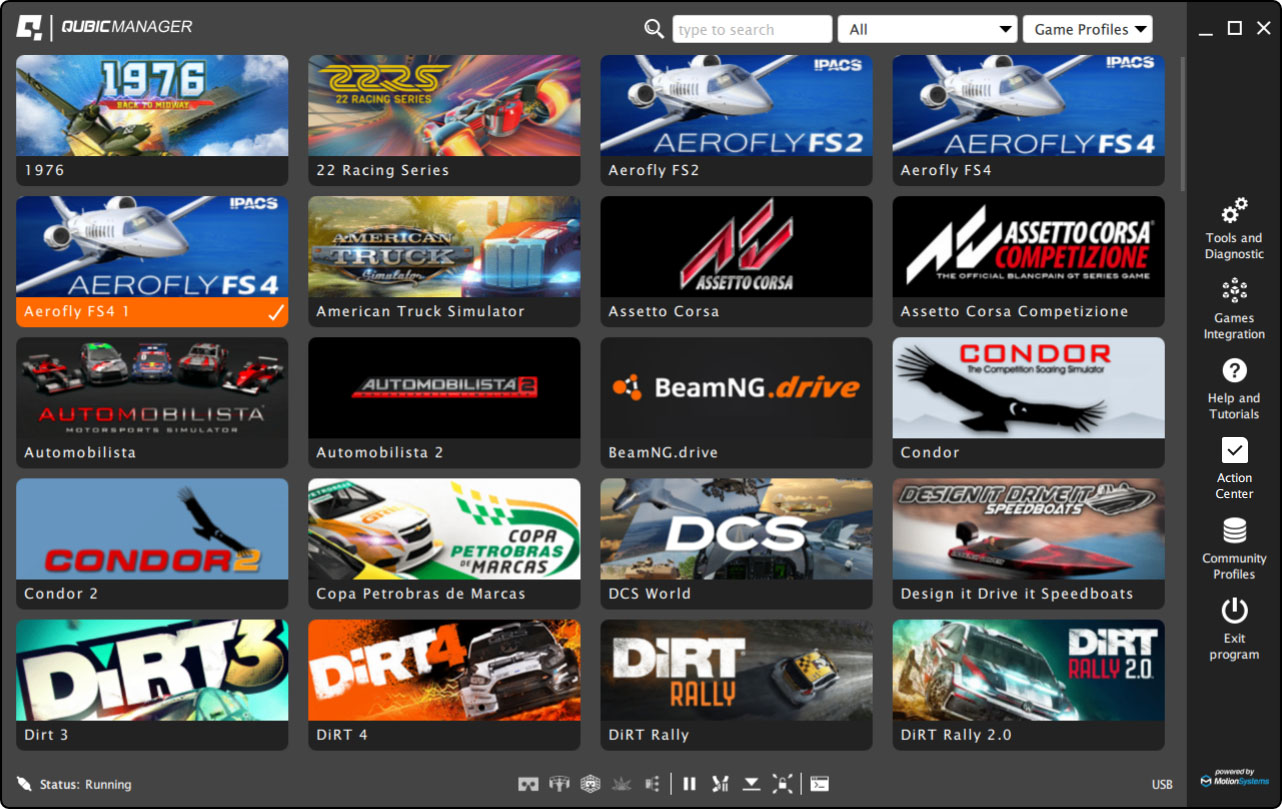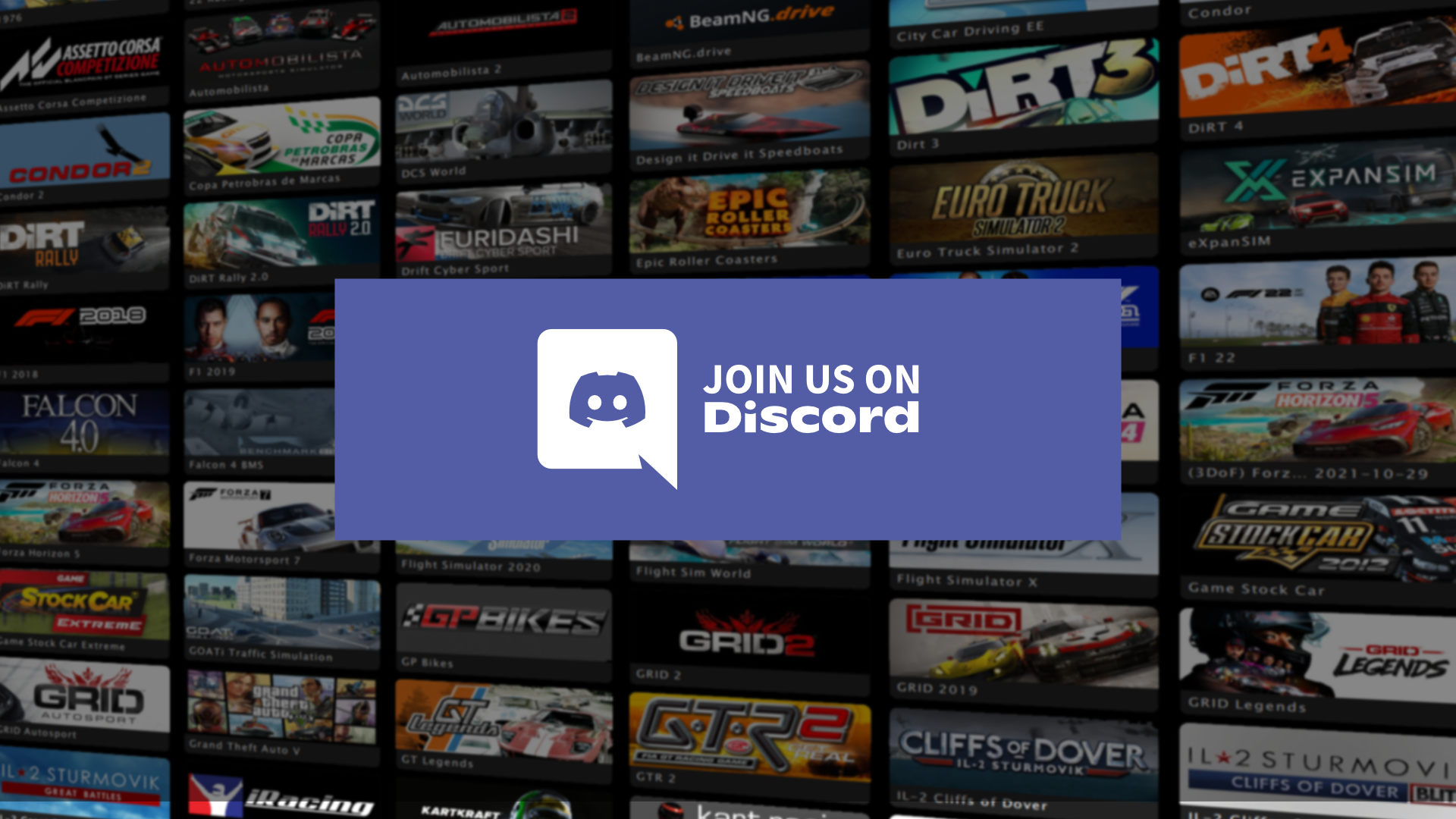MAJOR CHANGES FOR QS-BT1 AND MORE
IMPROVEMENTS AND CHANGES DRIVEN BY COMMUNITY FEEDBACK
The latest version 2.147 update primarily brings significant changes to the QS-BT1, which have been introduced in consultation with Qubic System users. As a reminder, QubicManager comes with pre-built profiles for all supported games. These changes are substantial, and as a result, existing profiles will no longer be compatible, requiring adjustments to the settings. Among the key improvements is a new clamping algorithm for the braking effect, allowing for better handling of lateral and centrifugal forces. Additionally, road harshness has been retuned across several racing titles, such as Dirt Rally 2.0, iRacing, and BeamNG, providing a more realistic experience.
The update also introduces new positive and negative G-force threshold effects for flight simulations, making aviation even more immersive. A new “test” function simplifies SFX tuning, and the option to disable QS-BT1 operation allows users to run the motion platform independently. Optional engine vibration dampening has been added, ensuring smoother experiences when high braking forces are applied. Additionally, the update provides better integration with Stream Deck, allowing users to view real-time quick-tune values.
Along with these changes, the update includes several improvements for QS platforms, such as more flexible vehicle engine effects for the QS-DD-20 and enhanced separation of road harshness between the left and right sides. This version also supports new titles like Test Drive Unlimited Solar Crown and Flashout 3, offering broader compatibility with games. Additionally, ForceSeatMI now features a “GoTo” function, allowing for more precise platform control, similar to CNC machines.
ROAD HARSHNESS

VERTICAL G-FORCES

CHANGELOG
LATEST CHANGES IN NEW RELEASE
Version 2.147:
New features and fixes
- CL01 – QS-DD-20: Introduced more flexible configuration of vehicle engine effects.
ATTENTION: We recommend to restore quick-tunes in Wheel Base SFX section to its default values after this update is installed. - CL02 – GRID series: Fixed braking and cornering effects for QS-BT1.
- CL03 – NLR Motion Plus: A separate SFX section has been introduced to make the motion platform operation fully independent of NLR Motion Platform V3..
- CL04 – Direct Input Plugin: Introduced “Sharpness” quick-tunes for each axis.
ATTENTION: In order to have new quick-tunes available, the profile needs to be re-created (delete and re-create). - CL05 – QS-210/220: Fixed a bug that caused “Z-Ref Stall Error” in some scenarios.
- CL06 – QS-BT1: Fixed a bug in the range specification for the frequency field in the “Side Slip” quick-tune, which blocked the option to set the frequency to 0.
- CL07 – QS-BT1: Changed clamping algorithm for the braking effect, which should now leave more space for lateral and centrifugal forces.
- CL08 – Moved keyboard hotkeys from “Software Configuration” to “Joystick and Keyboard Monitor Configuration” so that all hotkey-related configurations are in the same area.
- CL09 – Stream Deck: Display current quick-tune value in increase/decrease buttons.
- CL10 – QS-BT1: Retuned road harshness for Dirt Rally 2.0, EA Sports WRC, iRacing, rFactor 2 and Le Mans Ultimate.
- CL11 – Moved positive/negative G warnings thresholds to Aircraft Parameters.
- CL12 – QS-BT1: Added positive/negative G thresholds exceeded effects.
- CL13 – QS-BT1: Retuned road harshness for Assetto Corsa, Assetto Corsa Competizione, Automobilista 2, BeamNG, RaceRoom Racing Experience, Richard Burns Rally and F1 24.
- CL14 – QS-BT1: Added button to the application main window that allows to programmatically stop QS-BT1 operation and use the motion platform without it.
- CL15 – Rennsport: The game doesn’t provide enough detailed telemetry data to drive a motion platform, but having fun with QS-BT1 is already possible.
- CL16 – Game Data Playback now records motion platform and QS-BT1 responses to help troubleshoot inconsistencies.
- CL17 – QS-BT1: Retuned profile for Euro Truck Simulator 2.
- CL18 – Test Drive Unlimited Solar Crown: Added support for this game, but there are some limitations as at the moment, the game does not output engine RPM and suspension related data.
- CL19 – QS-BT1: Added “test” function for easier SFX tuning.
- CL20 – Flashout 3: Added support for this game.
- CL21 – QS-BT1: Divided quick tunes into two sections, base and SFX, to make navigation easier.
ATTENTION: We recommend to restore QS-BT1 related quick-tunes to its default values after this update is installed. - CL22 – QS-BT1: Implemented optional engine vibration dampening which is applied when other SFX is being played or when high braking force is being generated.
- CL23 – ForceSeatMI: Introduced “GoTo” example to show control of the motion platform as if it was a CNC machine or robotic arm.
- CL24 – All QS motion platforms: Implemented better separation between left and right side road harshness.
Known limitations
- KL01 – Aerofly FS2/FS4: The ‘accelerations’ data rate is 1 Hz and ‘bank/pitch’ data rate is 10Hz. In order
to work with that slow telemetry rates, the motion profile uses mainly roll, pitch and yaw + interpolation when possible. - KL02 – DCS World: Not all aircraft support all SFX due to lack of telemetry data.
- KL03 – KartKraft: Support for CKAS has to be disabled in game settings, otherwise the platform manager crashes. This is caused by a bug in the game SDK.
- KL04 – WRC 7, 8, 9, 10: Unofficial 3rd party component is used to retrieve telemetry data. The component might stop working if game update is deployed making the component incompatible.
- KL05 – Flight Simulator 2020: The game runs the simulation partially even when the user is in the main menu but does not provide any flag to indicate this,
and as a result, causes undesired operation of the motion platform. This issue is partially suppressed by intelligent “main menu” detector however
the detector does not work perfectly and sometimes causes a false positive detection when the aircraft is idling on the runway. - KL06 – The Crew 2: The game tends to send corrupted telemetry data (crazy accelerations and velocities) in areas around bridges. In order to
avoid violent motion platform operation, this condition is detected and filtered out, resulting in a quite suppressed motion. - KL07 – WRC Generations: The game does NOT output telemetry data during training sessions and DOES output unwanted telemetry data during loading and post-race stages.
There are also unexpected peaks in telemetry data that affects motion platform operation.
Explore the Qubic System community by joining our Discord server!
Connect with fellow enthusiasts, share experiences, and stay updated on the latest developments. Whether you’re a seasoned user or just curious about our innovations, our Discord is the perfect place to engage with like-minded individuals. Join us for discussions, exclusive updates, and a vibrant community experience. See you on Qubic System’s Discord!