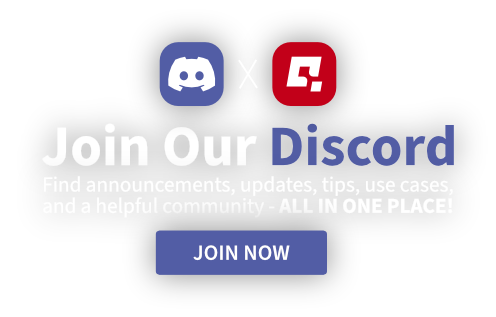Before you can continue with downloading, let’s make sure that you get the correct software version for your hardware
In order to get correct version of the software, please provide your license code or serial number. The code can be found on the identification label, and it is in XXXXXX-XXXXXX-XXXXX-XXXXXX format.
For Qubic System products, the identification label is located on the back side of the M10 device.

In order to get correct version of the software, please provide your license code or serial number.
The code can be found on the identification label and it is in XXXXXX-XXXXXX-XXXXX-XXXXXX format.
For PS product line, the label is at the rear panel of the power cabinet. For HS line, the
label is underneath the motion platform.
Alternatively you can download this small program that can read code directly from your motion platform when it is connected via USB.
SYSTEM REQUIREMENTS
Below are system requirements that allows to run QubicManager. Please notice that your configuration also has to meet each game’s system requirements
Supported operating systems
- Microsoft Windows 10 x64 Home/Pro
- Microsoft Windows 11 x64 Home/Pro
ADDITIONALLY
- CPU must support AVX instruction set
- At least 1GB of free RAM
- At least 300MB free space on system partition
- USB port 2.0 (or faster)
Linux-based PCs, Playstation 3/4/5 and Xbox 360/One/X are not supported.
SUPPORTED VR HEADSETS
- Oculus Rift – Windows PC
- Oculus Rift S – Windows PC
- Oculus Quest – connected via USB to Windows PC
- Oculus Go – tested with ALVR 2.3.1
- HTC Vive/HTC Vive Pro – Windows PC
- VRgineers XTAL (tested with HTC Base Stations in SteamVR mode)
- Varjo VR-1 (tested with HTC Base Stations in SteamVR mode)
- Varjo Aero – Windows PC
- HP Reverb G2 – Windows PC
- Other headsets compatible with SteamVR or OpenXR (*)